First I'm going to develop my first brute: porsuk421
Step 1.
Download mybrutemanager and geasemonkey. If you dont know how to use them click here (soon an article is going to be added)
Step 2.
Reset your modem.
Step 3.
Go to your adobe flash settings:
http://www.macromedia.com/support/documentation/en/flashplayer/help/settings_manager06.html
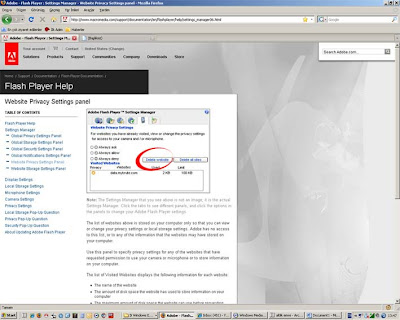
You can choose data.mybrute.com and click delete site or you can delete all sites if you dont need other caches alo.

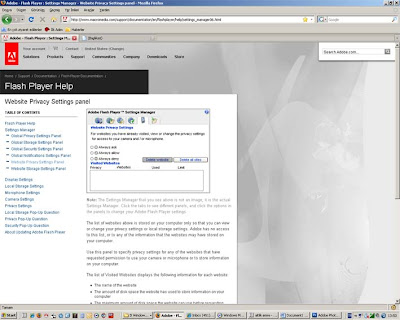
Make sure that data.mybrute.com is not shown in the window anymore.
Step 4.
Go to your brute's page (http://yourbrutename.mybrute.com)
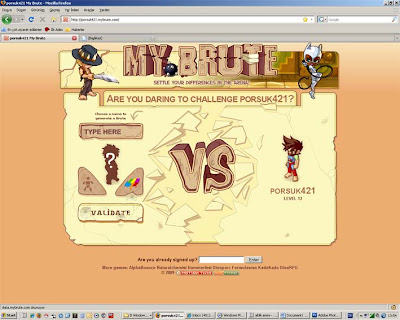 and enter your new pupils name. Click on validate.
and enter your new pupils name. Click on validate. fight with you brute,
fight with you brute, go your new pupils cell,
go your new pupils cell,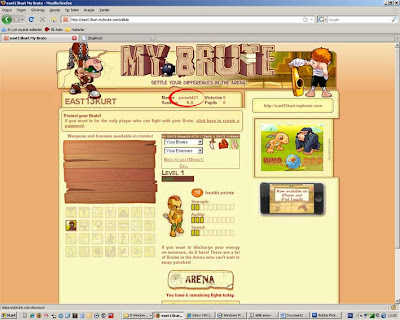 then click on his master name to see if your new pupil could give an experience point to his master.
then click on his master name to see if your new pupil could give an experience point to his master.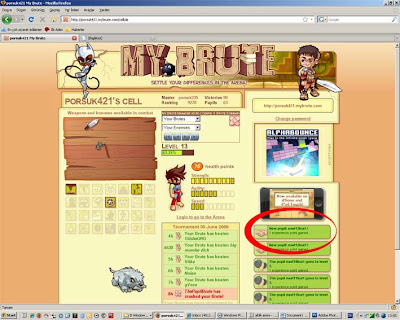 it seems that everything ok :) (sometimes your modem gives back an IP that you had used before, as a result your ne pupil doesnt give any exp. points. In this case dont go ahead return to the first step and restart with resetting your modem)
it seems that everything ok :) (sometimes your modem gives back an IP that you had used before, as a result your ne pupil doesnt give any exp. points. In this case dont go ahead return to the first step and restart with resetting your modem)If everything is ok, then return back to your new pupils cellule.

click on this button to add your new pupil to your brute list. You are going to fight with him unil 4th or 5th level (or you can leave it in the 3rd level but spending 2 days on it will give you another +1exp) and continue to gain some more experience points so it is better to keep it in the list. If you have around 200 pupils like me it is hard to keep their names in mind ^^
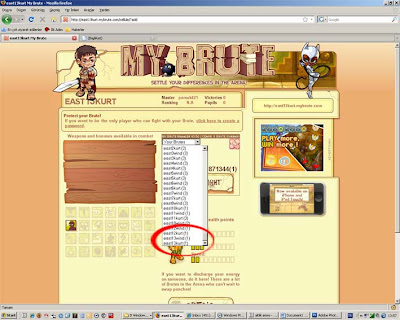 After you add your new pupil to the brute list your pupil should be listed at the bottom.
After you add your new pupil to the brute list your pupil should be listed at the bottom.Before going on next step you got to add the weakest enemies listed here to your enemy list, because we are not going to visit arena for battles. We are going to use direct battle button to save from time.
When you get the weakest brutes' names you can go to their cellules and then add them one by one to the enemy list. For more info about it click here. (soon an article is going to be added)
Now I continue as thinking that you have put the weakes brutes of at least 1st and 2nd level to your list and you are ready to make your first 6 fights.
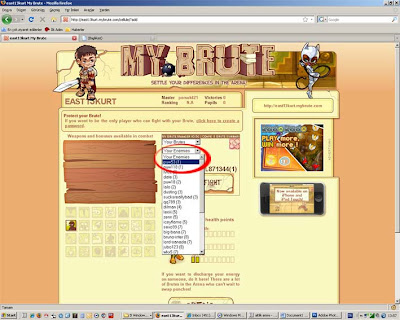 Choose the first weakest enemy from the list... (even you setup mybrutemanager to choose the opponent automatically directly from your enemy list sometimes it doesnt. So it is better for you to choose is manually.)
Choose the first weakest enemy from the list... (even you setup mybrutemanager to choose the opponent automatically directly from your enemy list sometimes it doesnt. So it is better for you to choose is manually.)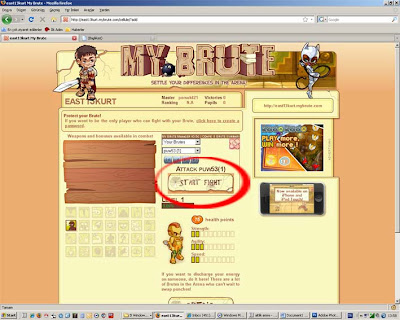 click on start fight. If it is not defined else in the mybrutemanager's settings the fight screen is going to be skipped and in 1 seconds your fight is going to be ended. Choose other 5 opponents also one after other. And woala...
click on start fight. If it is not defined else in the mybrutemanager's settings the fight screen is going to be skipped and in 1 seconds your fight is going to be ended. Choose other 5 opponents also one after other. And woala... Our new pupil is on the 3rd level... this means that after a modem reset and flash cahce clear we give a total of 3 experience points to our main brute:
Our new pupil is on the 3rd level... this means that after a modem reset and flash cahce clear we give a total of 3 experience points to our main brute: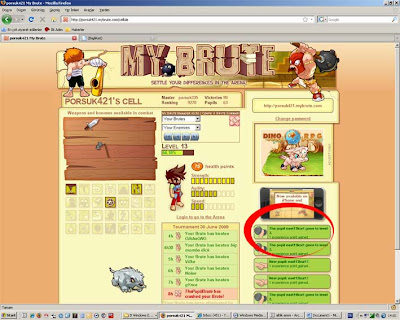
Now, lets come to your other brute: mine is windofeast
Go back to the flash page :
http://www.macromedia.com/support/documentation/en/flashplayer/help/settings_manager06.html
reset your flash cache as told above on 3rd step; do the same steps told above without reseting your modem...
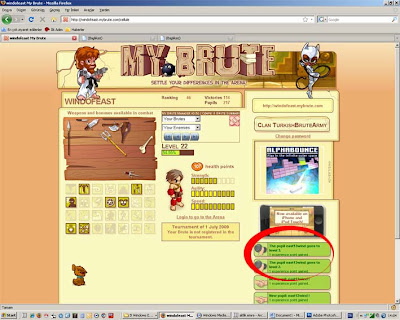 As you see here the pupil I created for windofeast with clearing only my flash cache has also developped to 3rd level and it gave a total of 3 exp to my brute...
As you see here the pupil I created for windofeast with clearing only my flash cache has also developped to 3rd level and it gave a total of 3 exp to my brute...This system works only for 2 different brutes... If you have a 3rd one you got to reset your modem back again :) Have fun...
go back to main page.

No comments:
Post a Comment